Google recently made an exciting announcement regarding the Chrome browser on iOS, sharing details about new features that are poised to elevate the user experience. A significant aspect of this update is the introduction of a Lens feature, which empowers users to leverage their device cameras for search purposes. With this integration, users can easily access Lens within Chrome on iOS by executing a long-press action on images while browsing, creating a seamless and intuitive way to interact with content. Additionally, the forthcoming update will enable users to conduct searches using photos from their camera roll, further enhancing the convenience and flexibility of their browsing activities. The rollout of this enhancement is anticipated to happen soon, introducing users to the diverse functionalities of Google Lens. This robust tool not only streamlines image-based searches but also offers a plethora of capabilities like plant identification, instant language translations, and more, all designed to enrich the browsing experience
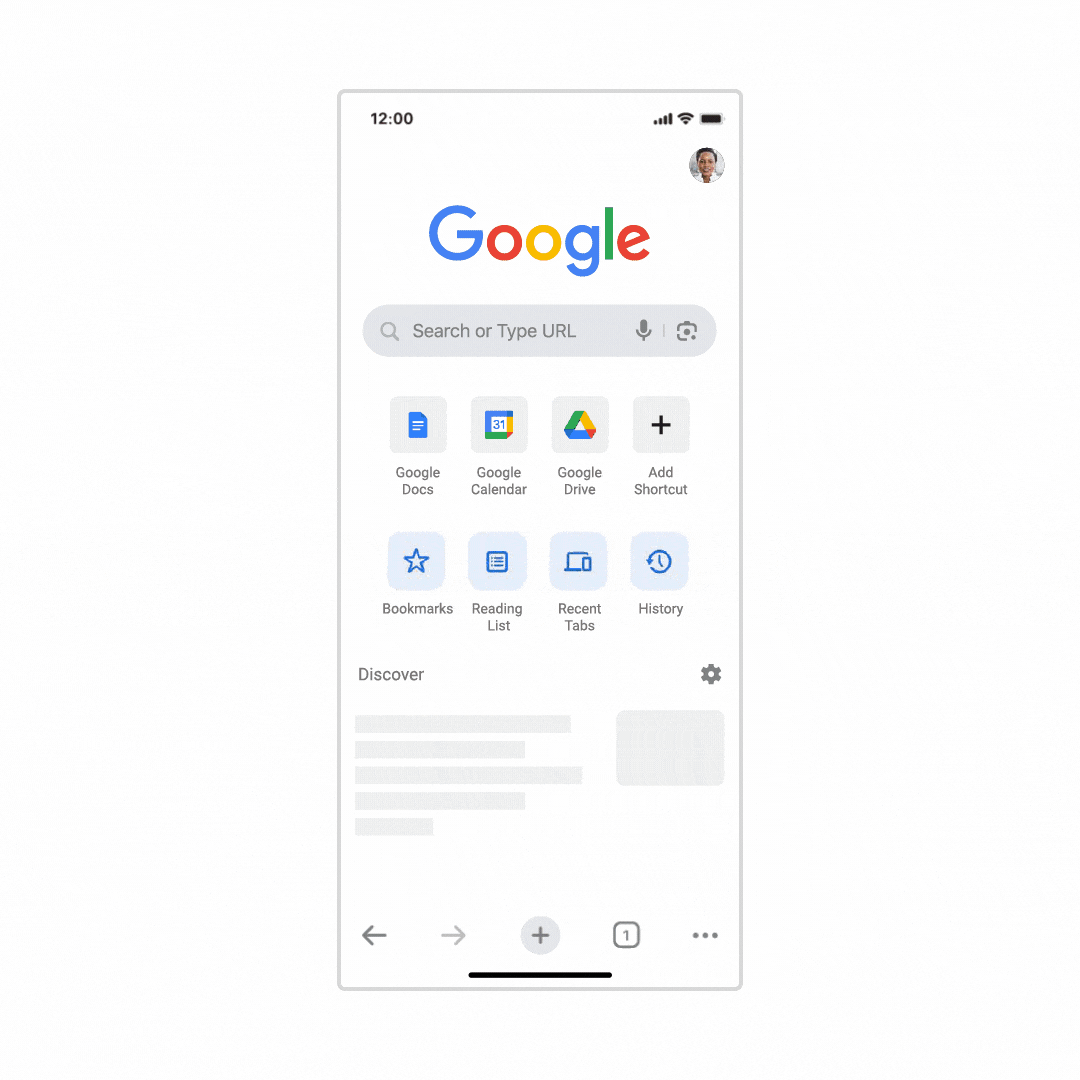
In another update, Google declared that users no longer need to switch apps to look up an address they encounter in Chrome on iOS. If users press and hold a recognized address in Chrome, a mini Google Maps will display the location right within the browser.
Moreover, creating Google Calendar events directly from Chrome has now been made possible, eliminating the need to switch apps or manually transfer information. Users simply have to press and hold a recognized date and opt to add it to their Google Calendar. Chrome will then auto-populate the calendar event with key details like time, location, and description.

Google is also enabling users to translate a section of a webpage by highlighting the text and selecting the Google Translate option. “As our AI models become more refined, Chrome’s capability to identify a webpage’s language and suggest translations has improved,” the company shared in a blog post. For instance, if users are planning a museum visit in Italy and the website is in Italian—a language they don’t understand—Chrome will automatically suggest translating the museum’s site into their preferred language.

