When individuals are in search of methods to enhance the performance of their computers, they often turn to PC optimization software to assist in revitalizing their devices. One exceptional example of such software that stands out in this field is AVG TuneUp. This advanced tool is intricately designed to oversee, uphold, and enhance system performance in a highly effective manner. Equipped with a wide array of utilities specifically tailored to optimize the system, ensure software is up to date, and extend battery life, AVG TuneUp adeptly tackles the prevalent issue of a slow PC. By making use of its diverse range of features and capabilities, users can witness a tangible enhancement in their computer’s overall efficiency and speed.
The application boasts a range of features that extend beyond simple cleanup. It includes modules for optimizing startup times, improving system speed, and fixing common PC issues. AVG TuneUp also claims to enhance battery life by reducing power consumption on laptops, making it a potentially attractive solution for mobile users.
It’s a digital maintenance tool intended not just for tech-savvy individuals but for anyone seeking a straightforward approach to keeping their PC running efficiently. The effectiveness of AVG TuneUp, offered by a well-known security software company, is a topic of interest for those considering it as a solution to deteriorating PC performance.
Overview of AVG TuneUp
Developed by AVG Technologies, a subsidiary of Avast Software based in the Czech Republic, AVG TuneUp is renowned for its antivirus products and offers a wide range of software types. The software package encompasses several features, including a software uninstaller, browser and hard disk cleaner, and a driver updater, all aimed at optimizing PC performance. In the forthcoming review, the software will be assessed based on specific criteria, such as pricing, features, customer support, compatibility, and ease of use.
AVG Tuneup Key Features
- 1-Click Maintenance: Quick and automated fixing of common PC issues.
- Sleep Mode Technology: Boosts speed by hibernating inactive programs.
- Disk and Browser Cleaners: Frees up disk space and cleans browsing history.
- Software Updater: Keeps essential programs up to date.
- System Optimization: Customizable options for optimizing system performance.
AVG TuneUp provides a range of powerful features to enhance your PC’s performance:
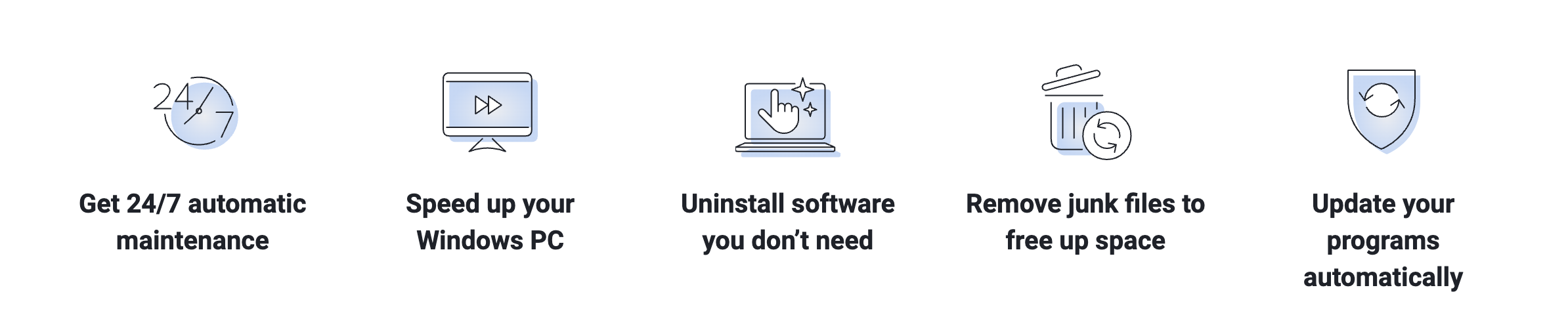
- Simplified Maintenance: With a one-click software uninstaller, you can effortlessly remove multiple programs, while the registry cleaner efficiently identifies and eliminates unnecessary entries to optimize your Windows Registry.
- Enhanced Speed and Space: The disk cleaner efficiently frees up valuable disk space by removing unnecessary files, thereby accelerating your computer’s performance.
- Browser Optimization: The browser cleaner swiftly clears your browsing data, promoting both performance and privacy across popular browsers such as Google Chrome, Mozilla Firefox, and Microsoft Edge.
- Proactive Maintenance: The PC scan feature detects and addresses any underlying maintenance issues that might be impacting your computer’s performance, ensuring seamless operation.
- Improved Data Access: The disk defragmenter consolidates fragmented files on your hard drive, significantly enhancing data access speed for a smoother user experience.
- Software Management: The software updater automatically identifies and updates outdated programs, keeping your system running at its best.
- Versatile Compatibility: Compatible with Windows, Mac, and Android operating systems, AVG TuneUp offers a versatile solution for optimizing the performance of your devices, ensuring a seamless experience across multiple platforms.
Performance Analysis
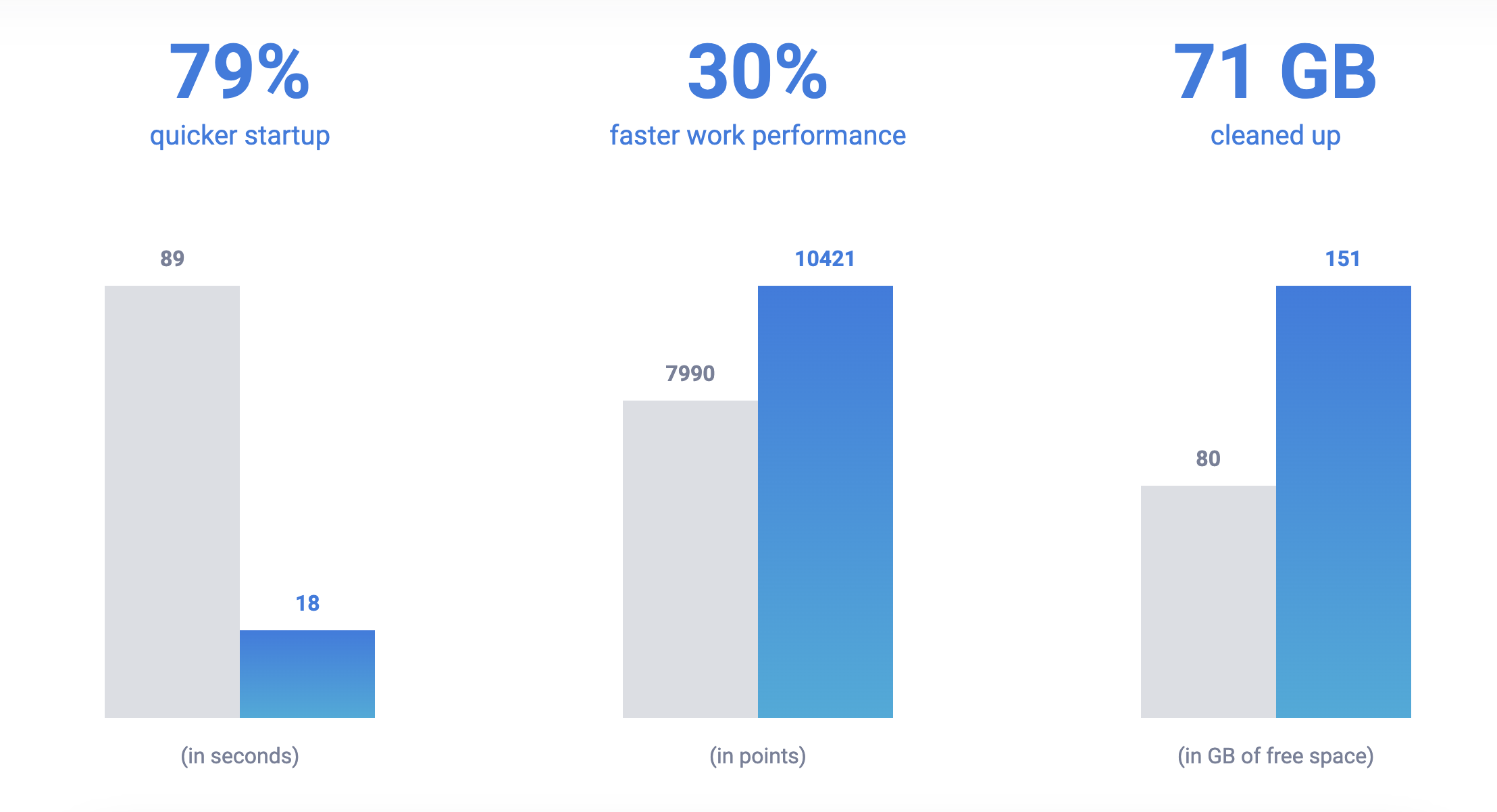
Lets analyze the performance of AVG TuneUp, focusing on its speed optimization capabilities, the impact it has on system resources, and how it stacks up against competing optimization software.
Effectiveness in Speed Optimization
AVG TuneUp is designed to enhance the speed of a user’s computer by targeting areas that often cause sluggishness. It manages to clear out unnecessary files and disable unused software, which can lead to an improvement in boot times and overall system responsiveness. Users have reported positive outcomes, with noticeable speed enhancements on older systems.
Impact on System Resources
During operation, AVG TuneUp’s impact on system resources is minimal. It is engineered to run maintenance tasks without significantly consuming system resources, ensuring that the user’s computer remains snappy and responsive while the software works in the background. The optimization process is balanced to provide a boost in performance without compromising the usability of the computer.
Comparison with Competing Software
AVG TuneUp is one of many optimization tools available, and it often finds itself compared to other market leaders like SpyZooka. While it offers a comprehensive set of utilities, Windows 10 itself provides several built-in maintenance functions that overlap with some of AVG TuneUp’s features. However, AVG’s offering packs additional bonus apps and utilities that can offer more breadth in functionality when compared to some other standalone tools.
Ease of Use
Ease of use is a crucial factor in any software, and AVG TuneUp excels in providing a straightforward experience for the user, from installation to interaction with the program’s features.
User Interface
AVG TuneUp’s user interface is designed with clarity in mind. The dashboard offers a simple, intuitive layout where all the tools are clearly labeled and easily accessible. Users can navigate through different sections such as maintenance, speed up, free up space, and fix problems without feeling overwhelmed.
Installation Process
The installation process is quick and user-friendly. Users can start optimizing their PC with just a few clicks. Detailed instructions guide the user through each step, and helpful prompts make it clear what actions AVG TuneUp will perform, as shown in this guide.
Customer Support
Should users encounter any issues, AVG TuneUp has a reputable customer support system. Assistance is available through live chat, email, and phone, making it easy for users to get help when they need it. Moreover, the AVG website provides a rich knowledge base and FAQs for immediate troubleshooting.
Pros and Cons
When evaluating the effectiveness of AVG PC TuneUp, it is important to consider both its advantages and limitations to determine whether it suits one’s specific needs.
Advantages of AVG PC TuneUp
- Improved System Performance: AVG PC TuneUp includes tools designed to enhance a computer’s efficiency, such as defragmenting the hard drive, which can lead to faster data access and overall better system responsiveness. Users can experience quicker startup times and reduced system lag.
- Easy-to-use Interface: The software boasts a user-friendly interface that simplifies the process of system maintenance for users of all skill levels, ensuring that essential functions are just a few clicks away.
Disadvantages of AVG PC TuneUp
- Cost Factors: While users can download a free trial, the full version of AVG TuneUp requires a subscription, which may be a consideration for those looking for a cost-effective solution.
- Redundancy with Built-in Tools: Some functionalities may overlap with existing system tools in Windows 10, leading users to question the necessity of an additional utility if similar features are already available without cost.
AVG TuneUp Plans & Pricing
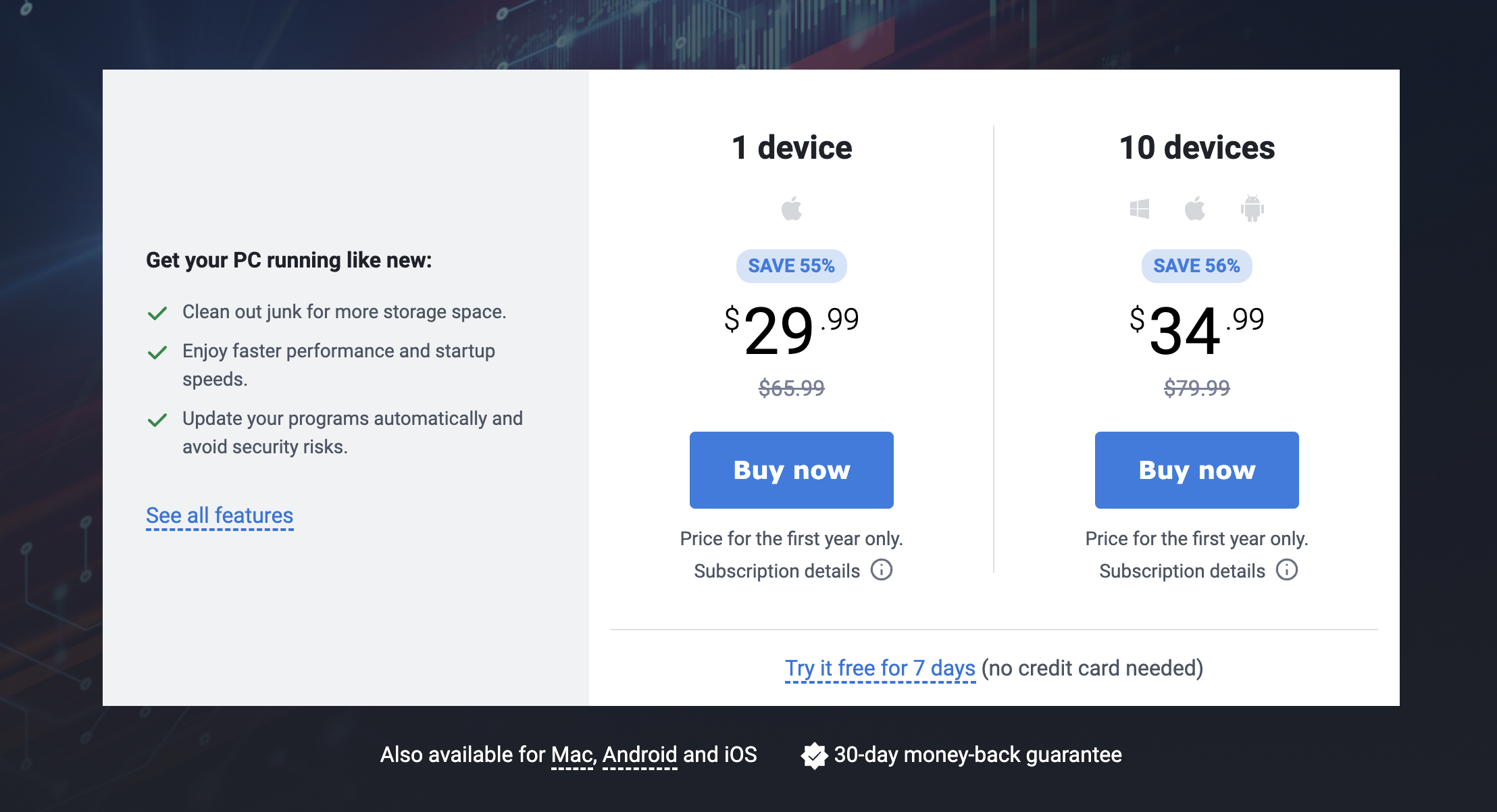
AVG TuneUp is a premium software brand, and its pricing structure is a reflection of that.
- Single PC Plan: Typically around $65.99 for an annual subscription.
- Multi-PC Plan: Approximately $79.99/year for coverage on 10 PCs.
- Discounts: Periodic promotions offer significant savings on the list price.
Note: Prices are subject to change and may vary based on region or special offers.
However, the company often runs heavy discounts, and at the time of writing, you can get an annual subscription for one PC for $29.99 and ten PCs for $34.99, but only for the first year.
It’s worth noting that there’s also a free version of the software available, but it comes with minimal features. Despite the high price, AVG TuneUp is still a popular choice among customers who value its premium features.
Final Verdict
When evaluating AVG TuneUp, one must weigh its comprehensive set of tools designed to enhance system performance. This utility software is capable of optimizing computer speed, cleaning up files, and managing programs that might slow down your system. It is a reliable and versatile software that can help improve the speed, memory, and performance of up to 10 devices. However, its pricing is relatively higher compared to its competitors. The software offers a wide range of tools that can simplify routine maintenance tasks. It is suitable for Windows, Mac, and Android devices.
In summary, AVG TuneUp appears to be a solid option for those seeking to maintain or improve their device’s health and is commended for its ease of use and effectiveness. However, every user’s needs are different, and one should consider these unique requirements when deciding on any software purchase.
AVG TuneUp Review
AVG TuneUp appears to be a solid option for those seeking to maintain or improve their device's health and is commended for its ease of use and effectiveness. However, every user's needs are different, and one should consider these unique requirements when deciding on any software purchase.
Pros
- Activate License for up to 10 devices
- Effectively improves startup speed
- Automated maintenance and cleaning
Cons
- Full version requires a subscription
- Redundancy with Built-in Tools
-
User Interface9
-
Performance8.5
-
Value for Money9





