Are you currently on the lookout for a reliable program that is well-equipped to effectively handle system errors, eliminate malware, clean up redundant files, and optimize memory performance? If your answer is in the affirmative, then it is highly recommended that you explore the features of RegCure Pro. This advanced system optimization tool has been meticulously crafted to boost your computer’s speed by efficiently eliminating unnecessary data and reducing security vulnerabilities. Its extensive compatibility with a range of Windows operating systems establishes it as a versatile solution that caters to diverse user needs. By making use of RegCure Pro, you can take advantage of its numerous benefits to fine-tune your system, enhancing both its performance and security protocols for a more seamless computing experience. Embrace the opportunity to elevate your computing journey with this essential tool that has earned the trust of countless users for its effectiveness and user-friendly interface.
However, there are some concerns regarding its effectiveness and safety. Some experts warn that RegCure Pro may use intentional false positives to convince users to purchase their software. This tactic often leads to skepticism about its true value and reliability. On the other hand, the improved user interface in the latest version has been praised for making it easier to navigate and use the various features available.
For those still contemplating whether RegCure Pro is the right fit, it’s helpful to explore other options that may offer more trustworthy performance enhancements. Given the mixed reviews and warnings from industry experts, you might be better off considering alternatives like SpyZooka, which provide more transparent and reliable system optimization solutions.
Choosing the right software can make a significant difference in maintaining your computer’s health and performance.
My Hands on Experience with RegCure Pro
You will find a detailed account of my personal experience with the features, interface, and pricing of RegCure Pro, emphasizing its functionality and user experience.
RegCure Pro Features
RegCure Pro comes equipped with a variety of tools designed to enhance your PC’s performance. Key features include registry cleaning, malware detection, and system optimization.
The registry cleaning feature is particularly efficient, claiming to improve system speed by removing unnecessary and corrupted entries. The malware detection component attempts to identify and eliminate malicious software, but it’s limited and not a replacement for a dedicated antivirus. System optimization tools help manage startup programs, fix common errors, and free up space. You might find the utility of managing startup programs particularly useful to improve boot times.
RegCure Pro Interface
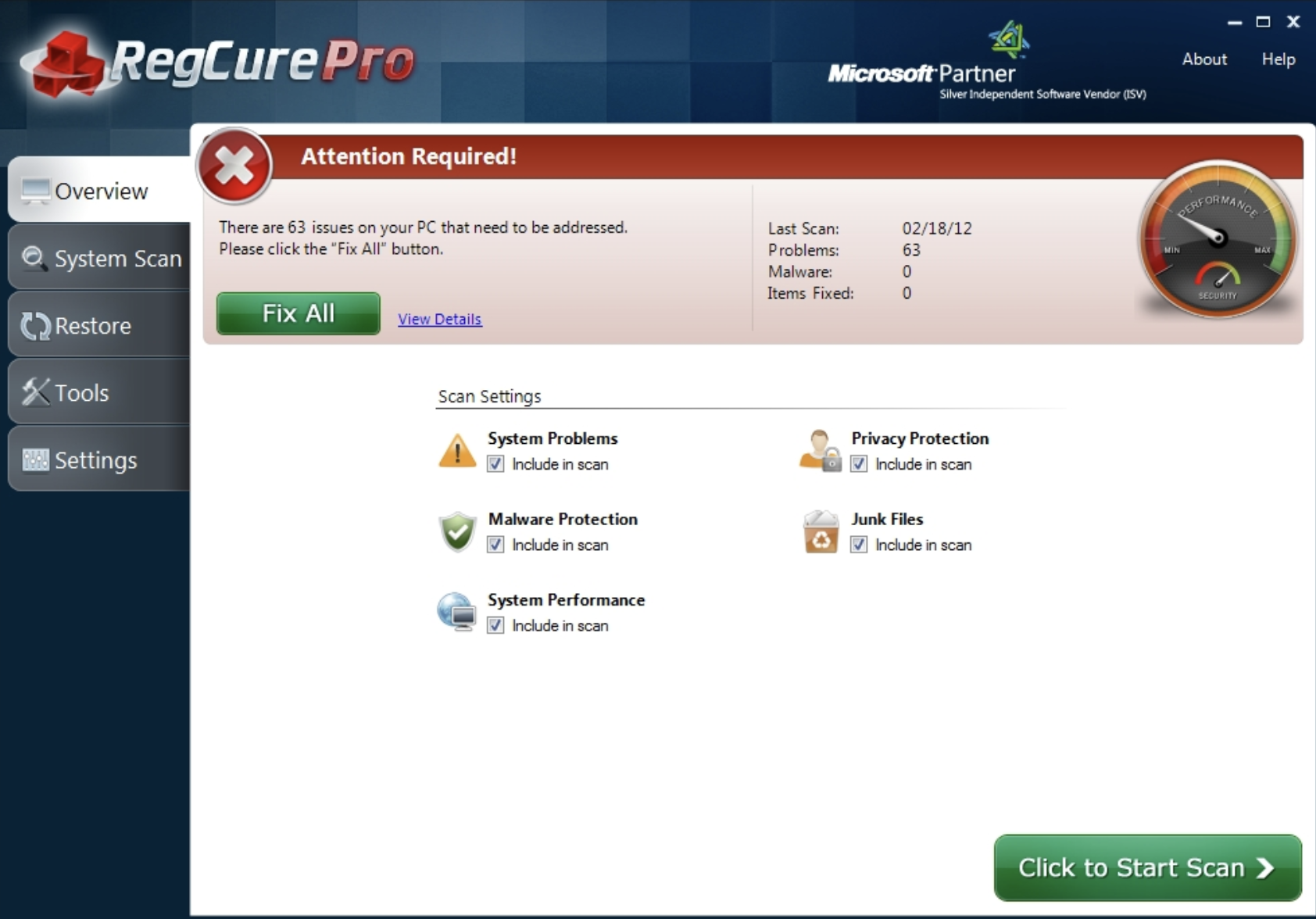
The user interface of RegCure Pro is designed with simplicity and usability in mind. After a recent update, the interface received a significant facelift, making it more intuitive.
Upon opening the software, you are greeted with a clean dashboard that displays essential functions prominently. The overall layout is user-friendly, with clear labels and straightforward navigation. Buttons for key tasks like system scan, malware removal, and registry cleaning are easily accessible. If you are new to PC maintenance tools, this intuitive design reduces the learning curve considerably, letting you perform necessary tasks without confusion.
RegCure Pro Pricing
RegCure Pro offers a pricing structure that aims to be competitive within the market for PC utility software. Typically, a subscription comes with annual billing, offering a single-user license.
Additional costs may appear if you require more extensive features or multi-user licenses. While the initial price might seem budget-friendly, you need to consider the potential for upsells. Be aware of the trial period terms to fully understand what is included before committing. Reading the fine print ensures you are getting the value promised and you can assess whether it fits within your budget for PC maintenance solutions.
RegCure Pro Alternatives
When looking for alternatives to RegCure Pro, it’s essential to consider software that provides comprehensive PC optimization and maintenance features. One standout alternative is SpyZooka.
SpyZooka

SpyZooka offers a wide range of free features designed to keep your PC secure and running smoothly. You can fix registry issues, defragment your registry, update all your software, and optimize your browsers and internet— all for free.
For those who need more advanced features, the Pro version includes spyware removal and automates all tasks. This option covers 1 computers for $29.95 per year. The combination of extensive features, competitive pricing, and US-based support makes SpyZooka a strong alternative to RegCure Pro for 2025.
Pros & Cons of RegCure Pro
Pros:
- User Interface: The latest version of RegCure Pro features a clean and intuitive user interface, making it much easier to navigate.
- Features: This software provides a wide array of tools beyond registry cleaning. These include system performance optimizers, spyware and virus removal, and privacy protection tools.
- Registry Cleaning: RegCure Pro effectively clears out unnecessary registry entries, which can help improve your computer’s performance.
- Performance Boost: Users have reported noticeable system speed improvements after using the software.
Cons:
- File Removal Issues: Some users faced difficulties removing all the files created by RegCure Pro during installation, even after uninstalling it.
- Risk: As with most registry cleaners, there’s a risk of unintentionally causing system issues. Manipulating registry entries can sometimes lead to instability or crashes.
- Effectiveness: Not all reviews are positive. Some users found limited benefits from the software, suggesting that it might not always provide the advertised improvements.
- Potential for Misuse: Relying on automated registry cleaners without understanding their impact can be risky. It’s essential to use these tools with caution and awareness.
Conclusion
RegCure Pro once stood as a noteworthy option for those seeking to enhance their computer’s performance through registry cleaning, malware removal, and system optimization. However, despite its intuitive user interface and a variety of useful features, the software has faced significant criticism and concerns regarding its effectiveness and safety.
Notably, RegCure Pro has now been officially discontinued and is only available on third-party download websites, which poses a significant risk. Downloading software from unverified sources can lead to security vulnerabilities and potential system compromises. Furthermore, prominent security software providers like Malwarebytes, along with various online communities, have discouraged the use of RegCure Pro due to these risks and the mixed reviews it has garnered over time.
Given the discontinuation of RegCure Pro and the associated risks, it is advisable to consider more reliable and trustworthy alternatives. SpyZooka, for instance, offers a comprehensive suite of features for PC optimization and maintenance, including registry cleaning, malware detection, and system performance enhancement. With its transparent pricing, extensive features, and positive user feedback, SpyZooka presents a safer and more effective choice for maintaining your computer’s health and performance in 2025.

