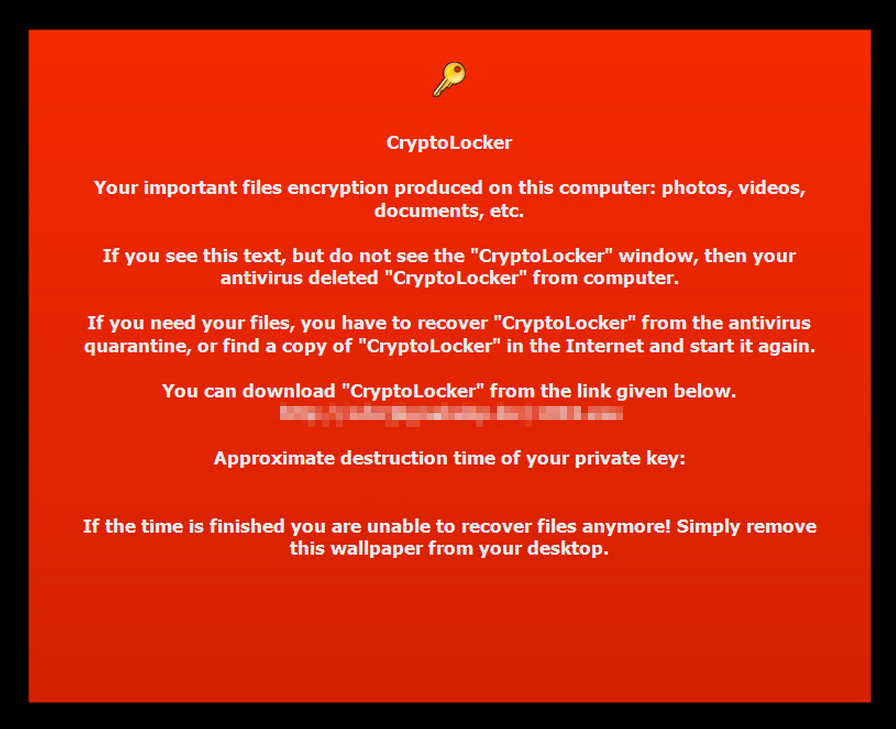This image provides a comprehensive visual depiction of the CryptoLocker desktop background that is displayed on computers impacted by this malicious software. For those looking to explore further into CryptoLocker and enhance their comprehension of its consequences, additional information can be found by visiting the following link: https://zookaware.com/blog/wp-content/uploads/2013/11/cryptolockerAVmessage.png. By accessing this link, you will gain access to a plethora of supplementary details to expand your understanding of this subject matter.
What would you do if every important file on your computer was suddenly gone? And the only way to get those precious files back was to pay an anonymous internet criminal hundreds of dollars to return them? That’s the situation thousands of individuals and organizations worldwide have lived through in the past few months.
Ransomware is a particularly evil type of malware that encrypts data on your computer so you can no longer access it. The key to decrypt your files is held by whoever is in control of the ransomware software, and they expect you to pay a hefty fee to get that decryption key from them.
The most widespread ransomware infection going around lately is called “CryptoLocker”. Once of computer if infected with CryptoLocker it silently encrypts files using 2048-bit public key encryption. After the victims files are encrypted, CryptoLocker displays a notice on the infected computer’s screen notifying the user they must now pay a ransom in order to get their files back.
Normally security experts say you should never pay fees demanded by malicious programs, but that’s not the case here. CryptoLocker’s 2048-bit encryption is unbreakable by any existing technology unless you’re willing to wait about 6 quadrillion years. If you want your files back any sooner you’re stuck paying the ransom.
So far it looks like many people have chosen to pay. We’ve been able to track more than $25,000 in fees CryptoLocker has managed to pull in so far, but the real total is likely several times greater.
If your computer hasn’t fallen victim to ransomware like CryptoLocker yet, there are a few steps you can take to minimize your chances of infection and the damage caused if your computer does somehow become infected.
First and foremost, make sure you’re using up to date antivirus and anti-spyware software. While this software cannot protect from all malware at all times it can at least be a very effective first line of defense.
Using a free tool called CryptoPrevent you can block the normal entry points used by CryptoLocker and prevent it from being able to run on your computer at all.
You should also have recent backups of all of your important files. This protects you in the event of ransomware infections, hardware failures, user error, and any other event leading to data loss. Ideally these backups should not be stored on your computer, or any device that can be written to by your computer like USB drives and external hard drives.
An online backup service is the easiest and most effective way to ensure you have secure copies of your files. Look for an online backup service that stores multiple versions of your files. That way you can recover them even if they’ve recently been changed which is what happens when CryptoLocker and other ransomware encrypt or overwrite your files.
ZookaWare offers our own unlimited online backup program called CloudZooka which saves multiple versions of files when they are backed up, but other backup programs may also work.
Using the steps above you can minimize the effects of CryptoLocker and just about any other kind of ransomware malware. With a very small amount of preparation, you can save yourself the heartache, hassle, and financial pain that comes with a ransomware infection.