In the rapidly evolving landscape of the digital age, the significance of upholding a meticulously structured digital ecosystem cannot be emphasized enough. Similar to how individuals devote time to arranging their tangible surroundings, it is imperative to give due importance to maintaining a well-structured and efficient digital environment to guarantee peak performance. This is precisely where innovative software solutions such as Avast Cleanup step in, earning recognition for their ability to elevate computer performance and user satisfaction levels. These state-of-the-art tools serve a crucial purpose in optimizing digital landscapes and streamlining operations, leading to a more seamless and productive user journey.
Avast Cleanup has been steadily growing in popularity, thanks to its focus on enhancing system performance by eliminating unnecessary files, applications, and other digital remnants that may impede efficiency. By offering users the promise of a quicker, cleaner, and more effective PC experience, this software has become a preferred tool for many individuals seeking to efficiently manage their digital realm.Evaluations of Avast Cleanup often focus on its user interface, the effectiveness of its cleaning processes, and the overall impact on system performance. Reviews like those from Tech Radar and discussions on forums provide insights from both experts and everyday users, guiding individuals in their decision-making process. With such tools becoming increasingly necessary for maintaining personal and professional computers, thorough reviews of their efficacy and value are vital.
Overview of Avast CleanUp
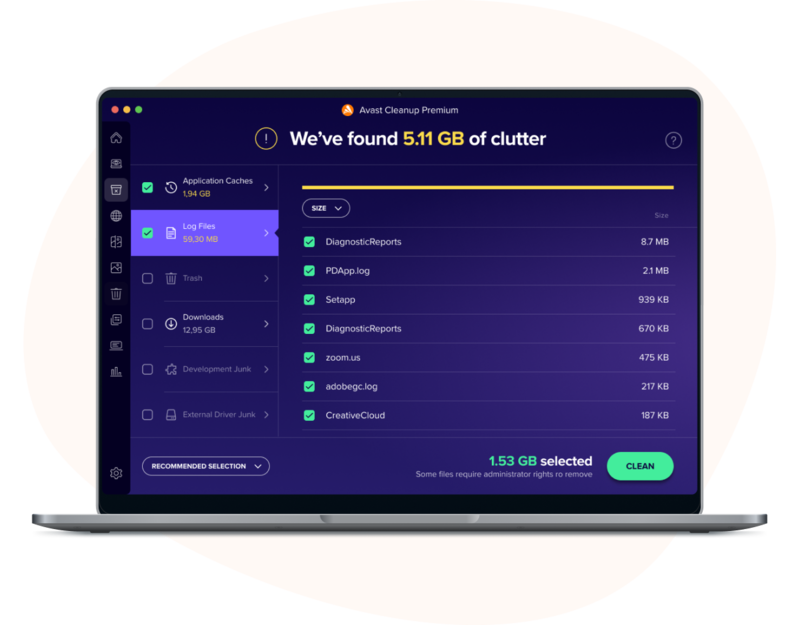
Avast Cleanup Premium, developed by Avast Software, is designed to facilitate this process by offering a comprehensive set of tools aimed at enhancing a PC’s functionality. The software boasts features that optimize power usage, improve performance, and present an interface that is easy for users to navigate. Available across multiple platforms including Windows, Mac, and Android, it caters to a wide range of devices, making it a versatile choice for users looking to streamline their system’s efficiency.
However, users considering Avast Cleanup Premium must weigh its benefits against its cost and some less desirable features. The program is noted for its higher price point, a propensity for issuing numerous notifications, and the potential for lengthy scan times, factors that might detract from the overall user experience.
Features of Avast Cleanup

Avast Cleanup is an optimization tool designed to enhance the performance of your computer. It provides a comprehensive set of features to streamline your system’s operation.
Boosts Computer Performance
Avast Cleanup includes performance-boosting features to help speed up your computer. It can remove junk files that accumulate over time and consume valuable resources.
Disk Cleaner
The Disk Cleaner utility in Avast Cleanup scans and removes residual files, temporary files, and other unnecessary data from your disk, freeing up disk space and potentially improving load times.
Registry Cleaner
Avast’s Registry Cleaner targets and fixes issues within the Windows registry. This can help in reducing errors and improving the stability of the operating system.
Shortcut Cleaner
With the Shortcut Cleaner, Avast Cleanup identifies and removes obsolete and broken shortcuts, which can declutter your desktop and start menu, ensuring quicker access to frequently used applications.
Sleep Mode
The Sleep Mode feature puts background programs to sleep until they are needed, which prevents them from consuming system resources when they aren’t actively being used.
Bloatware Removal
Avast Cleanup also includes Bloatware Removal. It identifies and allows users to easily remove unwanted trial software, adware, and toolbars, which helps to maintain the efficiency of the device.
Avast Usability and Interface
Avast Cleanup offers a streamlined user experience through an intuitive interface and automated processes. The usability centers on simplicity, allowing both novice and experienced users to improve their system’s performance with ease.
User-friendly Dashboard
The program features a user-friendly dashboard that presents tools and functions in an organized manner. Users can quickly navigate to different sections such as the Status, Maintenance, and Speed Up options. Icons and labels are clear, and they indicate the purpose of each function, making it accessible even for those without technical expertise.
Automatic Maintenance
Avast Cleanup excels in automatic maintenance, performing regular cleaning without user intervention. This includes erasing unnecessary files, resolving broken shortcuts, and clearing out cache and tracking cookies to optimize performance. The process is unobtrusive, working in the background to keep systems running smoothly without disrupting the user’s workflow.
Scheduling
With scheduling capabilities, Avast Cleanup allows users to set up cleaning at regular intervals. They can customize the schedule by selecting specific days and time frames that align with their usage patterns. This ensures that maintenance occurs consistently, which helps in maintaining peak performance over time.
Users can expect a seamless experience with Avast Cleanup’s well-structured usability and interface, designed to facilitate system optimization without complexity.
Effectiveness Analysis
In analyzing the effectiveness of Avast Cleanup, one must consider both the tangible performance improvements and the application’s resource usage.
Before and After Performance Comparison
Avast Cleanup claims to improve system performance by scanning and repairing broken registry entries, which is crucial for system stability and avoiding crashes. Users often experience a notable difference in their system’s response time and speed after using the tool. For instance, Avast Cleanup Premium is offered with different plans, including individual and multi-device options, suggesting varying levels of optimization.
Resource Usage and Optimization Impact
When looking at resource usage, Avast Cleanup is designed to be lightweight, ensuring that while it scours the system for unnecessary files and data, it doesn’t significantly impact system resources. However, during an active scan or cleanup, some temporary resource allocation can be expected. As for the optimization impact, after running Avast Cleanup, users typically report recovering disk space, resulting in a more organized and efficiently operating system, which reflects on the cost-effectiveness of the solution in comparison to competitors like CCleaner.
Customer Support and Resources
Avast Cleanup Premium offers comprehensive support options to assist users with their software needs, spanning around-the-clock assistance, a detailed help center, and a platform for user interaction.
24/7 Support
Avast Cleanup ensures users have constant access to support with their 24/7 live chat and email communication lines. Should any issues or questions arise, customers can rely on timely and round-the-clock assistance from the support team.
Help Center
The Help Center is a well-structured repository of articles, guides, and frequently asked questions (FAQs), designed to provide users with self-help resources for troubleshooting and understanding the features of Avast Cleanup.
User Community
The User Community serves as a forum where users can exchange tips, share experiences, and provide peer-to-peer support. This platform fosters a collaborative environment for users to find advice and solutions outside the formal customer support structure.
Subscription Options and Fees
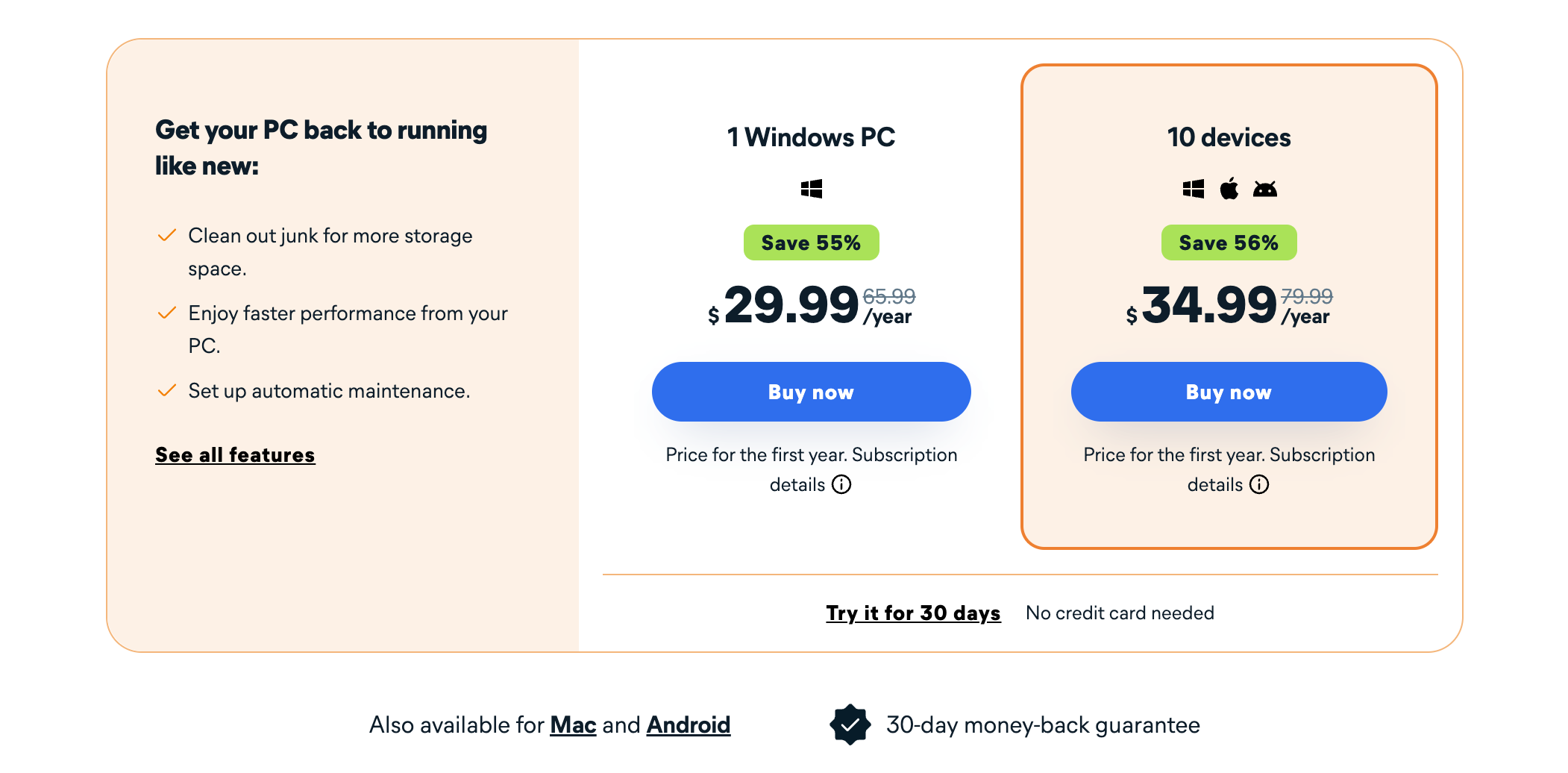
Individual License:
- Regular Rate: $65.99/year
- Promotional Offer: $29.99/year
Multi-Device Plan (up to 10 devices):
- Regular Rate: $79.99/year
- Promotional Offer: $34.99/year
Note: Avast frequently provides significant promotional discounts.
Avast Cleanup Premium’s standard pricing positions it at a higher tier within the market, reflecting its stature as a leading software provider. The fees apply consistently across different platforms including Windows, Mac, and Android.
Money-back Guarantee
A sense of confidence in the product is shown by Avast’s 30-day money-back guarantee. Customers who are not completely satisfied with the performance of Avast Cleanup Premium can request a full refund within this time frame, making the investment risk-free.
Avast Free Trial
Avast Cleanup Premium allows users to evaluate its features through a 30-day free trial. This trial period enables users to make an informed decision about the product before committing to a purchase.
Rivalry in the Market
- SpyZooka: Priced at $29.95 annually but can be purchased with discounted offers up to 50%.
- CCleaner: Priced at an accessible $30 annually, offering a more budget-friendly option.
- MacBooster: Also starts at a cost-effective $30 yearly, exclusive to Mac OS users.
While Avast Cleanup Premium typically retails for $65.99 yearly, promotional offerings can bring it down to a more competitive rate akin to CCleaner’s. However, this reduced price may not carry over to subsequent subscription renewals. In contrast to MacBooster’s exclusivity to Mac, Avast Cleanup Premium extends its services to users of Mac, Windows, and Android platforms.
Final Verdict
Avast Cleanup excels in optimizing and sustaining your computer’s performance, delivering on its promises for a smoother, faster PC experience. However, its premium pricing stands out as a significant drawback, and a more accessible cost would make it an even more attractive choice for users.
Avast Cleanup
Avast Cleanup excels in optimizing and sustaining your computer's performance, delivering on its promises for a smoother, faster PC experience. However, its premium pricing stands out as a significant drawback, and a more accessible cost would make it an even more attractive choice for users.
Pros
- Cross-platform compatibility
- Boosts PC performance
- User-friendly interface
Cons
- High cost
- Frequent notifications
-
User Interface8
-
Performance8.3
-
Value for Money9




