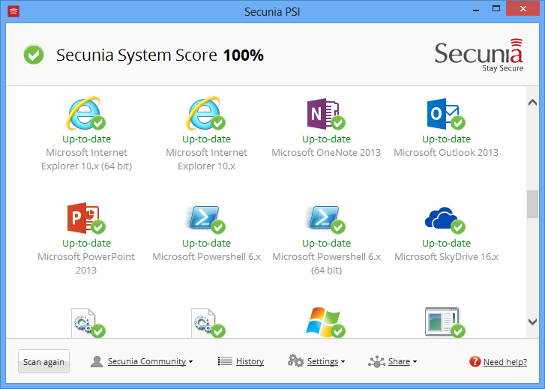Did you know that one of the most common causes of computer infections is outdated and unsafe software rather than sophisticated hackers? Attackers often take advantage of vulnerabilities in older software that has not been updated, making it easier for them to access systems and implant malware. Therefore, it is crucial to keep software updated to enhance security against online threats and prevent potential attacks that could compromise personal data or lead to data breaches. By ensuring that your software is up to date, you can create a more secure online environment and reduce the risk of falling victim to cyber attacks. It is important to take proactive measures to protect your sensitive information and defend against cyber threats in today’s digital landscape, where maintaining the latest software versions plays a significant role in safeguarding your data and privacy.
Remember, maintaining the latest software versions is a critical aspect of cybersecurity. Keeping your software updated not only enhances your security posture but also helps in safeguarding your digital assets from malicious activities. By staying vigilant and promptly installing software updates, you are actively fortifying your defenses against
Unfortunately, just telling people they need to keep their software up to date doesn’t put much of a dent in the problem. The reason is simple: Keeping track of the current version of every software program installed on your computer and checking for updates every day is a huge hassle, not to mention a gigantic time drain. If only there was a way to automate the process so that you don’t even need to think about it…
Secunia has solved the problem with their Personal Software Inspector (PSI). After Secunia PSI is installed, it will scan your computer to determine what programs you currently have installed and compare them against its database of current software versions. If any of your software is found to be out of date, it will automatically attempt to update the software for you, freeing you to do more important things like looking at funny pictures of cats or watching the latest South Korean pop videos on YouTube. If Microsoft Update is installed on your computer Secunia PSI becomes even more powerful, with the ability to update Microsoft’s software products using their own automatic update features. When closed or minimized, Secunia PSI will continue to run in the system tray, keeping watch for any updates available for software on your system.
Secunia PSI can be downloaded from Secunia’s website: http://secunia.com/vulnerability_scanning/personal/