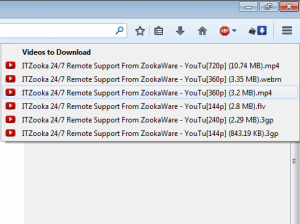It is truly remarkable and mind-blowing to discover that YouTube receives the upload of over 100 hours of video content every single minute, showcasing the incredible amount of user-generated material constantly flowing into the platform. This continuous stream of content leads to users consuming a staggering total of more than 6 billion hours of video material on the platform each month, illustrating the vast and diverse range of videos available for viewers to enjoy. These statistics emphasize the immense popularity and extensive array of videos accessible on YouTube, solidifying its position as the preferred platform for numerous users globally who seek entertainment, education, and communication through video content. The sheer volume of content being uploaded and viewed on YouTube highlights the platform’s significance in today’s digital age, where videos play a crucial role in shaping our online experiences and interactions.
The consistent influx of user-generated content demonstrates the dynamic nature of YouTube as a platform
That’s more than 680,000 YEARS of video watched every single month on YouTube.
While I’m sure most of those views are from people who only watch a video once, I’m also pretty confident many of those views are from people watching the same video more than once, maybe many times.
If there’s a video you’d like to save for offline viewing, so you’re not having to visit YouTube every time you want to watch it, it’s actually pretty easy to do.
All you need is a free Firefox extension called “Download Flash & Video“.
After you’ve downloaded the extension from the Firefox plugin site, visit the YouTube page of a video you’d like to download. The icon for Download Flash & Video will turn blue indicating there is a video that can be downloaded.
Click the blue button and the downloader extension will show you a list of versions and formats of the video file that you can choose to download.
Generally, I’d choose a version in MP4 format because most media players support that format.
Click the version you want and it will automatically start downloading for you.
Now you have your youtube video saved on your computer, available to be watched anytime without ads and without even the need for an active internet connect.
The Download Flash & Video extension also works on a number of other video sites, according to its extension page, so try it out on different websites you visit.
Need help with your computer? ZookaWare remote support technicians are available 24/7 for online technical support.